| Windows 8 Transformation Pack will give you Windows 8 UI improvements such as theme and logon screen without touching system files at all so it won't have such risk to harm your system at all. In this package, you'll have Windows 8 inspired themes and applications to make your system resembles Windows 8 as much as possible without modifying system files.
What's New in Windows 8 Transformation Pack 4.0 -Added Charms Bar as alternatives for those who can't get full Immersive UI to work
-Added new Segoe family fonts from Windows 8 Consumer Preview with Windows Vista/7 font update support
-Improved system files modification framework (More secure and safe to handle)
-Fixed disabling system files modification that won't work on installation
-Fixed explorer not restoring after choosing to cancel restart during configuration
-Fixed permission problems in some programs that perform changes in Program Files
-Fixed system files modification bug in Program Files on x64 platform
-Fixed unchecking large icon doesn't restore icon size bug
-Fixed uninstallation script that removes legacy theme registry
-Updated component UI font to Tahoma and info font to Segoe UI
-Updated default Metro Desktop UI option to Immersive UI with Charms Bar as default option
-Updated default pictures of guest and user to Windows 8 Consumer Preview ones
-Updated Metro Inspirat Windows XP visual style to version 3.0
-Updated Newgen to version 8.0
-Updated Newgen UI to match with Windows 8 Consumer Preview
-Updated system files resources
-logon screen
-shell branding and logo
-shell icons
-start button/orb
-system tray icons
-Updated TrueTransparency skin based on Windows 8 Consumer Preview default color
-Updated wallpapers to Windows 8 Consumer Preview ones
-Unchecked 'Aero's auto-colorization (Vista/7) only' feature to get Windows 8's default colorization | 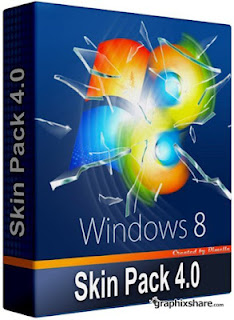


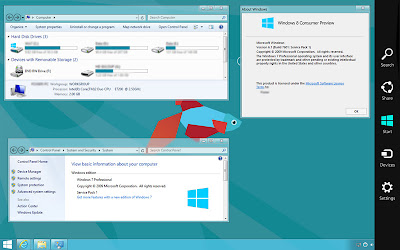





Its like you read my mind! You seem to know so much about this, like you wrote the book in it or something. I think that you could do with some pics to drive the message home a bit, but other than that, this is great blog.
ردحذفrecover hard disk
tnx :MMMMMMMMMMMMMMMMMMMMMMMM
ردحذف